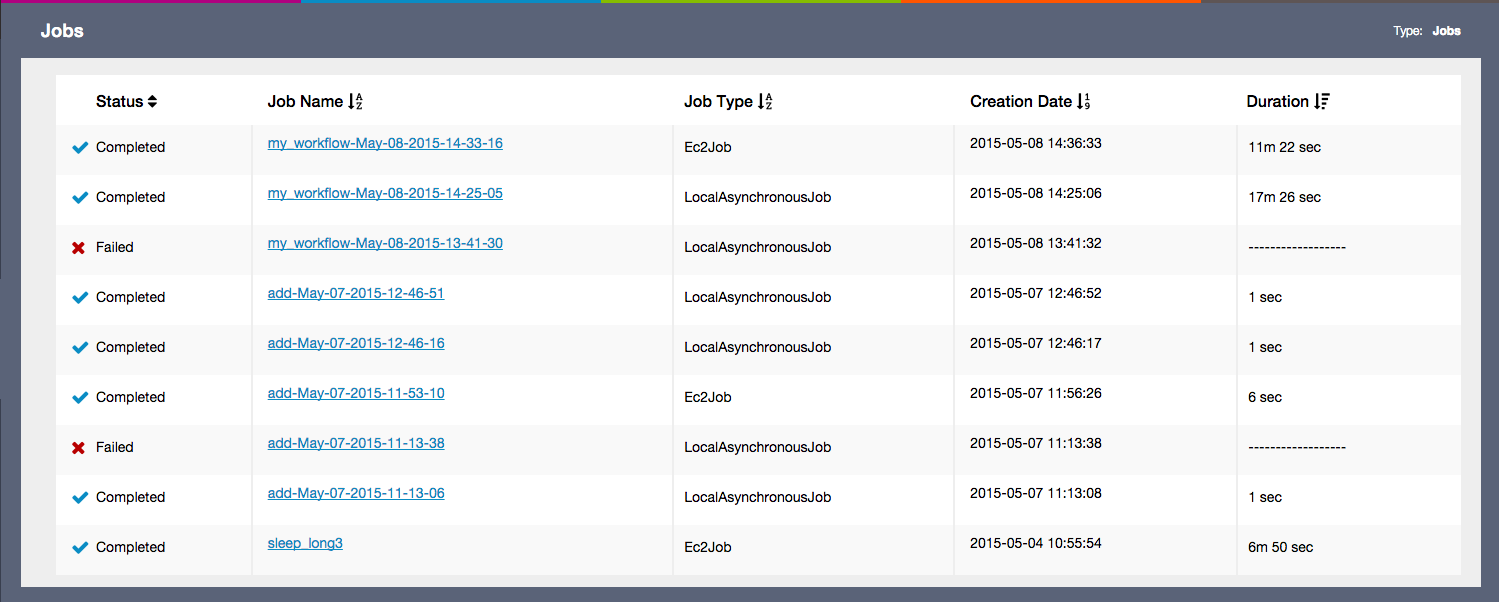Session Management
GraphLab Create manages local references to your Jobs and Environments in a local session. These local references can be persisted to disk, allowing you to resume and modify your work at a later time. Put another way, GraphLab Create makes it easy to recall previous work, maintaining a history and a workbench that facilitate incremental modifications over time.
Because these objects are persisted they must have unique names, so the session can keep track of them.
List
To see a listing of all jobs:
gl.deploy.jobs
Job(s):
+-------+-------------+-------------------------------+---------------------------+
| Index | Environment | Name | Creation date |
+-------+-------------+-------------------------------+---------------------------+
| 0 | dato-kaggle | my_workflow-May-08-2015-14... | 2015-05-08 14:36:20+00:00 |
| 1 | async | my_workflow-May-08-2015-14... | 2015-05-08 14:25:05+00:00 |
| 2 | async | my_workflow-May-08-2015-13... | 2015-05-08 13:41:30+00:00 |
| 3 | async | add-May-07-2015-12-46-51 | 2015-05-07 12:46:51+00:00 |
| 4 | async | add-May-07-2015-12-46-16 | 2015-05-07 12:46:16+00:00 |
| 5 | dato-kaggle | add-May-07-2015-11-53-10 | 2015-05-07 11:56:14+00:00 |
| 6 | async | add-May-07-2015-11-13-38 | 2015-05-07 11:13:38+00:00 |
| 7 | async | add-May-07-2015-11-13-06 | 2015-05-07 11:13:07+00:00 |
| 8 | dato-kaggle | sleep_long3 | 2015-05-04 10:55:42+00:00 |
+-------+-------------+-------------------------------+---------------------------+
[9 rows x 4 columns]
To visualize all Jobs, run:
gl.deploy.jobs.show()
This will show the overall dashboard for all Jobs known in the workbench.
To see all Environments known in the workbench.
gl.deploy.environments
Environment(s):
+-------+-------------+------------+------------------+---------------------------+
| Index | Name | Type | Unsaved changes? | Creation date |
+-------+-------------+------------+------------------+---------------------------+
| 0 | dato-kaggle | EC2 | No | 2015-05-07 11:52:34+00:00 |
| 1 | async | LocalAsync | No | 2015-05-07 11:13:07+00:00 |
+-------+-------------+------------+------------------+---------------------------+
[2 rows x 5 columns]
For programmatic access:
gl.deploy.jobs.list() # returns an SFrame of jobs
gl.deploy.predictive_services.list() # returns an SFrame of predictive services
gl.deploy.environments.list() # returns an SFrame of environments
Load
We can use either the index of the job in the session, or the name, to load a persisted job in the current session.
print gl.deploy.jobs
+-------+-------------+-------------------------------+---------------------------+
| Index | Environment | Name | Creation date |
+-------+-------------+-------------------------------+---------------------------+
| 0 | dato-kaggle | my_workflow-May-08-2015-14... | 2015-05-08 14:36:20+00:00 |
| 1 | async | my_workflow-May-08-2015-14... | 2015-05-08 14:25:05+00:00 |
| 2 | async | my_workflow-May-08-2015-13... | 2015-05-08 13:41:30+00:00 |
| 3 | async | add-May-07-2015-12-46-51 | 2015-05-07 12:46:51+00:00 |
| 4 | async | add-May-07-2015-12-46-16 | 2015-05-07 12:46:16+00:00 |
| 5 | dato-kaggle | add-May-07-2015-11-53-10 | 2015-05-07 11:56:14+00:00 |
| 6 | async | add-May-07-2015-11-13-38 | 2015-05-07 11:13:38+00:00 |
| 7 | async | add-May-07-2015-11-13-06 | 2015-05-07 11:13:07+00:00 |
| 8 | dato-kaggle | sleep_long3 | 2015-05-04 10:55:42+00:00 |
+-------+-------------+-------------------------------+---------------------------+
[9 rows x 4 columns]
To load the first job at index "0":
job = gl.deploy.jobs[0]
To load the job named "sleep_long3":
job = gl.deploy.jobs['sleep_long3']
Delete
We can also use the index or the name to delete a job from the current session.
del gl.deploy.jobs[0]
# or
gl.deploy.jobs.delete[0]
del gl.deploy.jobs['sleep_long3']
# or
gl.deploy.jobs.delete['sleep_long3']