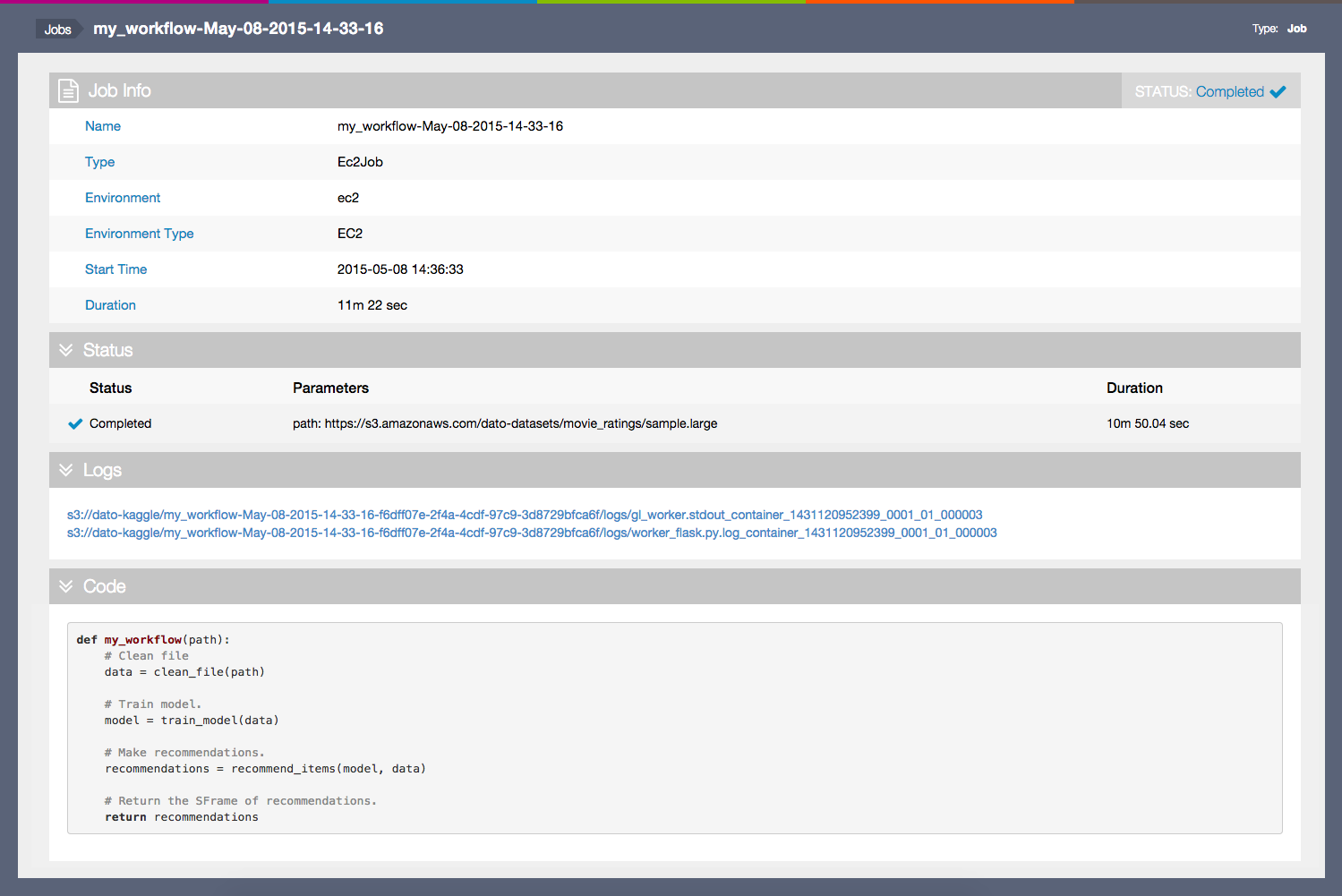Monitoring Jobs
Jobs are designed to be asynchronous objects. Once they are created (using the
create() function), you can manage their execution status using the
get_status() and cancel() methods.
Status
To get the current status of a job:
job.get_status()
'Running'
job.get_status() will return one of the following messages: 'Pending', 'Running', 'Completed', 'Failed', 'Unknown', 'Canceled'.
Start and End time
To get the start time of this job:
job.get_start_time()
datetime.datetime(2015, 5, 8, 14, 36, 33)
To get the end time of this job:
job.get_end_time()
datetime.datetime(2015, 5, 8, 14, 47, 55)
Both job.get_start_time() and job.get_end_time() return a Python DateTime object.
Metrics
To get more information about this job, such as why this job failed, or why one of the executions for a set of parameters failed, we look at the job metrics.
print job.get_metrics()
+-------------+-----------+---------------------+---------------+-----------+
| task_name | status | start_time | run_time | exception |
+-------------+-----------+---------------------+---------------+-----------+
| my_workflow | Completed | 2015-05-08 14:36:38 | 650.040112972 | None |
+-------------+-----------+---------------------+---------------+-----------+
+-------------------+---------------------+
| exception_message | exception_traceback |
+-------------------+---------------------+
| None | None |
+-------------------+---------------------+
[1 rows x 7 columns]
The metrics SFrame contains the status, start time, and run time of each execution. We can also find out the exception type, message, and traceback if the execution fails.
Another way to retrieve more details about job execution errors in Hadoop is job.get_error():
job.get_error()
'Failed to install user-specified package.'
Logs
To get the log file path for this execution, simply call job.get_log_file_path(). This works for both EC2 (S3 path) and Hadoop (HDFS path).
job.get_log_file_path()
's3://dato-kaggle/my_workflow-May-08-2015-14-33-16-f6dff07e-2f4a-4cdf-97c9-3d8729bfca6f/logs'
Cancel
You can cancel a job by calling job.cancel().
job.cancel()
Results
To get results of a job execution, we can use job.get_results().
For distributed jobs, we can use job.get_map_results() to get the result of each execution. If the distributed job has a combiner function, we can obtain the
combiner function result from job.get_results().
Visualize Job
To visualize a Job, call show() method:
job.show()
More
To get more information about a Job, simply print it. This provides general information about the job, including what parameters are being used, the name of the job, and execution-related information will be printed.
For example,
print job
Info
------
Job : my_workflow-May-08-2015-14-33-16
Environment : EC2: ["name": ec2, "access_key": ..., "instance_type": m3.xlarge, "region": us-west-2, "num_hosts": 1, "s3 folder": s3://dato-kaggle, "params": {}]
Function(s) : ['my_workflow']
Status : Completed
Help
------
Visualize progress : self.show()
Query status : self.get_status()
Get results : self.get_results()
Metrics
-------
Start time : 2015-05-08 14:36:33
End time : 2015-05-08 14:47:55
+-------------+-----------+---------------------+---------------+-----------+
| task_name | status | start_time | run_time | exception |
+-------------+-----------+---------------------+---------------+-----------+
| my_workflow | Completed | 2015-05-08 14:36:38 | 650.040112972 | None |
+-------------+-----------+---------------------+---------------+-----------+
+-------------------+---------------------+
| exception_message | exception_traceback |
+-------------------+---------------------+
| None | None |
+-------------------+---------------------+
[1 rows x 7 columns]
Execution Information:
EC2 Environment name: ec2
S3 Folder: s3://dato-kaggle