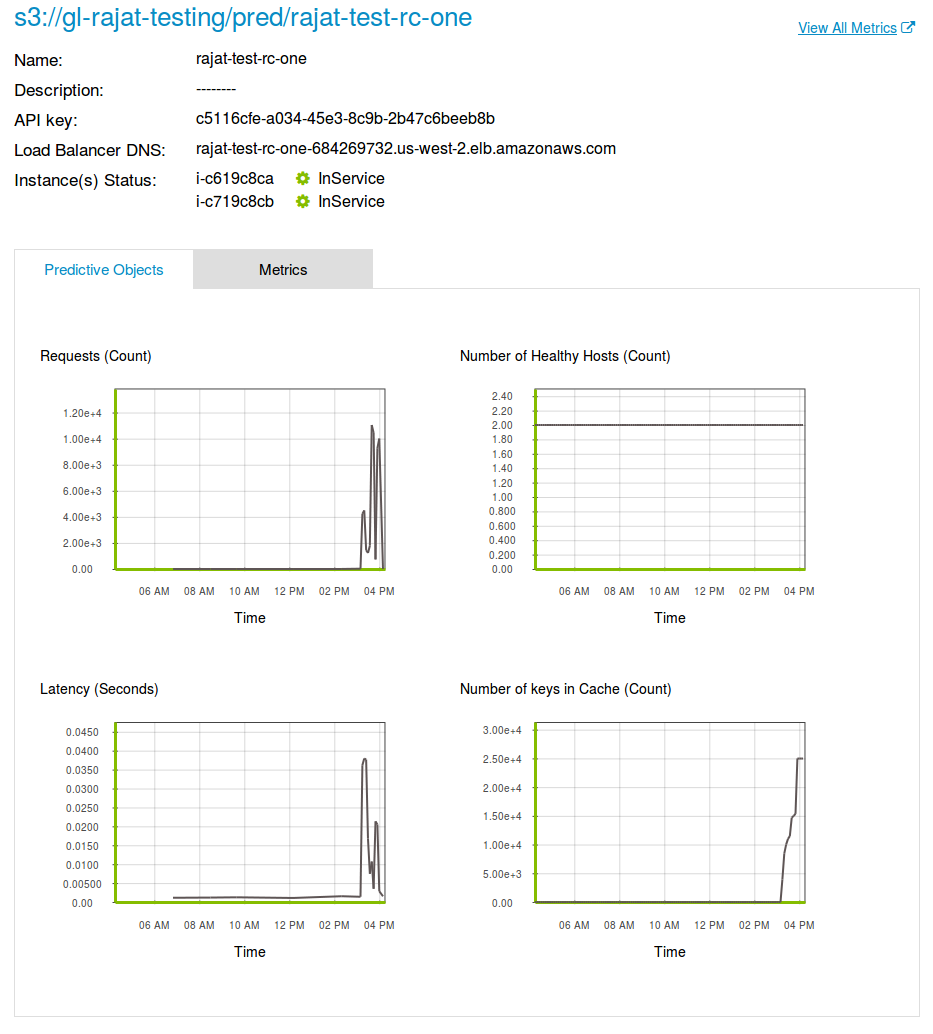Introduction to Predictive Services
Dato Predictive Services enable straightforward deployment of machine learning models as reliable and scalable web services for easy integration into predictive applications using a low-latency REST API. With one command, launch a cluster, deploy a model, update a model (with no downtime), or capture interaction data to improve the next version of the model. Here are some of the highlights of Dato Predictive Services:
- Deploy trained GraphLab Create models into a elastic web service with a single line of code.
- Incorporate business logic with the ability to deploy arbitrary python code.
- Scale up/down the number of nodes in the web service based on needs.
- Easily update or switch the deployed models without any downtime.
- Monitor, manage, and gather feedback from the service to help improve models.
- Run experiments with multiple models.
- GraphLab predictive services come fully equipped with load balancers, caching layers, and many other functionalities that make it suitable for live deployments.
The following chapters walk through an end-to-end Predictive Services example, then elaborate on specific aspects:
Getting Started walks through a basic end-to-end scenario.
Launching a Predictive Service describes how the service is configured and deployed; moreover it includes guidelines to ensure the service is secure.
Querying shows the different methods of querying a deployed Predictive Object, as well as how to consume the result of a query.
Predictive Objects talks about the type of models and custom objects a Predictive Service can host and serve, and how to manage the lifecycle of such objects.
Logging and Feedback contains information about how to access a service's logs and how to submit feedback for a query result.
Dependencies shows ways to add dependent packages or custom files to be accessible by the predictive service.
Experimentation explains how to handle multiple models within the same scenario, including the definition of policies to serve them behind a single endpoint.
Operations provides further details about monitoring and management of the Predictive Service.
Run Locally describes how to install and run a Predictive Service locally on-premises.